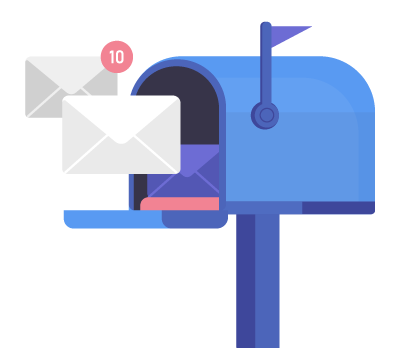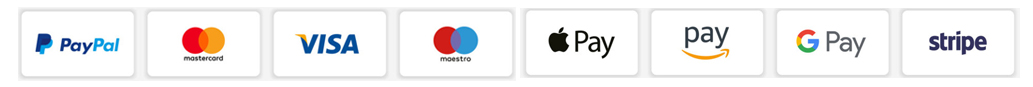Marketing and Empathy Psychology
PECOS 2.0 & CMS Surrogacy: Master the Transition, Power Your Practice
Lorem ipsum dolor sit amet, consectetur adipiscing elit. Ut elit tellus, luctus nec ullamcorper mattis, pulvinar dapibus leo.
Tab #1
Tab #2
Tab #2
Tab #1
Lorem ipsum dolor sit amet, consectetur adipiscing elit. Ut elit tellus, luctus nec ullamcorper mattis, pulvinar dapibus leo.
Tab #2
Lorem ipsum dolor sit amet, consectetur adipiscing elit. Ut elit tellus, luctus nec ullamcorper mattis, pulvinar dapibus leo.
Tab #2
Lorem ipsum dolor sit amet, consectetur adipiscing elit. Ut elit tellus, luctus nec ullamcorper mattis, pulvinar dapibus leo.
Webinar 1
Webinar 2
Webinar 1
PECOS: Master CMS Surrogacy Enrollment Requirements
- DURATION : 60
- DATE / TIME(EST) : April 23, 2025 | 1:00 pm
- SPEAKER : David J. Zetter PHR, SHRM-CP, CHCC, CPCO, CPC, COC, PCS, FCS, CHBC, CMUP, PESC, CMAP, CMAPA, CMMP, CMHP
CMS specifically prohibits you from using your provider’s PECOS (Provider Enrollment, Chain and Ownership System) login to manage, verify, update or authorize their Medicare enrollments.
Instead, the Agency wants you to use their surrogacy system which allows you to work on your provider’s behalf using your own login. Failing to comply with these rules means that you are in violation of CMS requirements – not somewhere you want to be.
There are strict guidelines for proper completion and compliance for managing PECOS Medicare enrollment surrogacy accounts, which means the accurate set-up of connection requests and access can be complex and confusing.
This is where enrollment expert and educator, David J. Zetter, PHR, SHRM-CP, CHC, CPCO, CPC, COC, PCS, FCS, CHBC, CMUP, PESC, CMAP, CMAPA, CMMP, CMHP, will walk you through how to set up your I&A and surrogacy accounts and how to set up connection requests to be able to access your provider enrollments in PECOS and their NPPES accounts which contain their NPI information. You will also learn to utilize the new multifactor authentication process and incorporate surrogacy access correctly the first time.
Here are just a few of the easy-to-implement PECOS Medicare enrollment, multifactor authentication and surrogacy account set-up and management steps you’ll receive by attending this upcoming 60-minute online training:
- Efficiently add, modify, and terminate providers from your group login
- Comply with access rules for the Identify & Access (I&A) Management System
- Efficiently manage organizational and individual practitioner enrollments in PECOS
- Create an I&A account to securely access CMS systems such as NPPES & PECOS
- Easily manage provider NPPES & PECOS accounts with your surrogacy program login
- Successfully use your login to also manage your provider NPI records in NPPES
- Choose your correct designation: Authorized/Access Manager (AO/AM) or Staff End User
- More easily and quickly update practitioner information to avoid Medicare deactivation
- Easily authorize your staff as PECOS & NPPES users to streamline workflow
- And so much more….
By attending this expert-led online training, you’ll be able to more accurately and efficiently use the Identity & Access (I&A) Management System to comply with Medicare surrogacy regulations. Your login will also give you access to multiple platforms (PECOS, NPPES, etc.) all from one easy login.
Using Medicare’s surrogacy account accurately is one of the few occasions where complying with government regulations will actually save you time and headaches. With the click of a button, you’ll be able to tell which of your practitioners need updating or are missing information and be able to resolve the issue fast.
Whether utilizing the PECOS enrollment system to enroll a provider for the first time, modify an existing account or remove a practitioner from your group you must comply with Medicare access rules. This training will help you set up and utilize Medicare’s surrogacy process accurately and compliantly.
Webinar 2
Medicare PECOS 2.0: Prepare Your Practice Now for Launch
- DURATION : 60
- DATE / TIME(EST) : April 23, 2025 | 1:00 pm
- SPEAKER : Yesenia Servin
The PECOS 2.0 site will significantly change how you enroll and validate your Medicare providers. You can access a sneak peek of the new system that will help you get ahead of the PECOS 2.0 launch and ensure that your providers continue to get paid for the care they provide to Medicare patients.
Enrollment, and Credentialing expert Yesenia Servin, CPMSM, PESC, will take you inside the Medicare PECOS 2.0 system with an inside look at the new enrollment and validation process you must master. Yesenia will provide actual screenshots within the new site so you can be better prepared for the launch later this year, and make sure your Medicare reimbursements keep flowing.
Here are just a few of the practical, must-have Medicare PECOS 2.0 usage tactics you’ll receive by attending this expert-led online training:
Get new providers paid more quickly with simple preparation strategies Stop wasting time with multiple applications — just use one Tailor your specific practice’s application process with critical insights Manage your group members more efficiently with new tool Stop provider validation denials by mastering the expanded questions list Cut through the confusion of the new revalidation process Discover how to fast-track your applications for rapid review Review the PECOS 2.0 reminders to avoid ever missing validation deadlines More effectively manage your applications with the Real-Time Status Tracker Uncover proven tactics to reassign providers more easily And so much more… If your practice bills Medicare, this upcoming online training is for you.
IMPORTANT: Medicare PECOS 2.0 has also modified how sole proprietors add locations, how large practices in several states or with multiple locations add and validate providers, the process for board members or managers to manage the enrollment and validation process, and much more.
CMS is requiring you to master this Medicare PECOS 2.0 system in order to get paid for the services you provide to their patients. It is your only option. So, don’t wait to register; PECOS 2.0 will go into effect soon.
Webinar Information
- DURATION : 75
- DATE / TIME(EST) : APRIL 10, 2024 | 1:00 PM
- SPEAKER :
Share this event
Related products
-
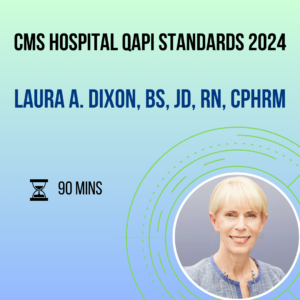
CMS Hospital QAPI Standards 2024
$199.00 – $349.00 Select options -
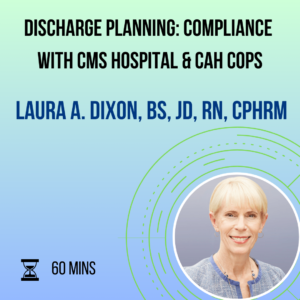
Discharge Planning: Compliance with CMS Hospital & CAH CoPs
$199.00 – $349.00 Select options -
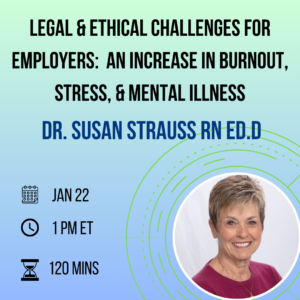
Legal & Ethical Challenges for Employers: An Increase In Burnout, Stress, & Mental Illness
$199.00 – $349.00 Select options -
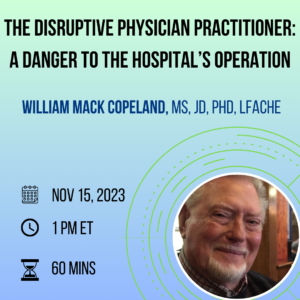
The Disruptive Physician Practitioner: A Danger to The Hospital’s Operation
$199.00 – $349.00 Select options